
Ok, so Google Plus was released, which you guys may or may not know about... It does have that same sort of empty feeling that Google Wave had, but you can add a lot of people quickly as long they keep sign-ups open so it's not as bad. Unfortunately the inviting process isn't entirely straightforward so I am including a tutorial below after I finish pontificating about how I feel about it.
Pluses
- Easier to control who sees what with "Circles". Basically you can drag and drop people into these circles to control what you want to share with them. You can also fine tune who sees each post when you are making the post.
- Instant integration with GChat which may or not be of interest to you
- Notifications are apparent whenever you are on a Google site (so... search, docs, gmail, calendar, etc)
- Released with an Android App which seems pretty nice (granted I didn't spend as much time playing with this)
Minuses
- Invite process is not very straightforward atm
- It's more of a pain to micro-manage each post
- Hangout functionality absolutely takes over your computer's resources
- Didn't release with an Iphone app (I don't really care about this anyway)
Inviting others How-to
This is up to date for June 30th. If they change the way inviting works, I will try to update this tutorial.
Edit: There is no need to invite anyone at this point as the Google Plus page is now open to anyone with a Google Account
First a warning:
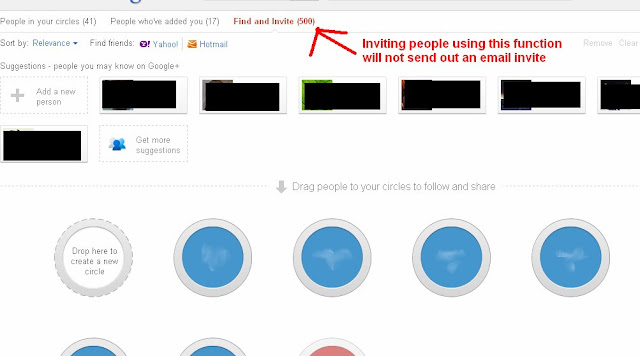
Now how to actually invite:

This will send out an email to the people you want to invite. They will have to click the "Learn more about Google+" button in order to get to the sign-up page. Also, if you send the email to someone who's email address is linked to a Google Apps account, they won't be able to sign-up. Best bet is to stick with "someone"@gmail.com addresses.
Hope this was useful ^.^



 I am currently NOT open to review requests for books in print, audiobook, or e-book forms. Please check out my
I am currently NOT open to review requests for books in print, audiobook, or e-book forms. Please check out my .png)


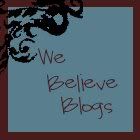






3 comments: Jump to Comment Form
Thank you! Thank you! Thank you! I've been trying to figure out how to invite a friend that has wanted in for a while. :)
@Jenni You're welcome ^.^
well can u plz send me an invite at atulgandhi2099@gmail.com?? plzzzzz
Post a Comment
Thank you for your comments!
This blog is proudly Captcha free~~